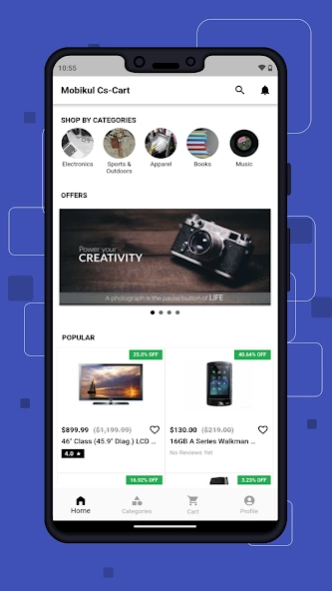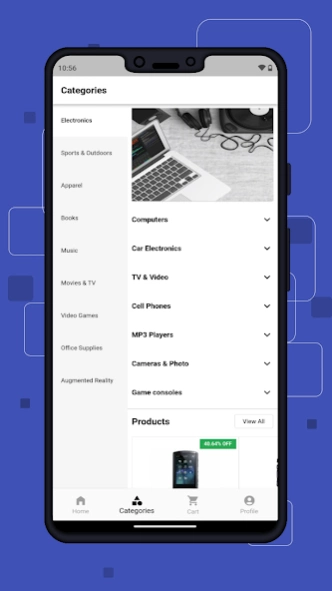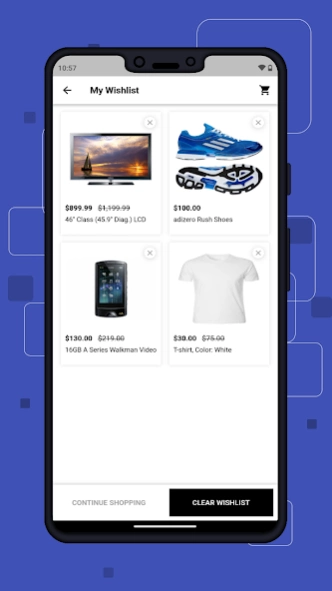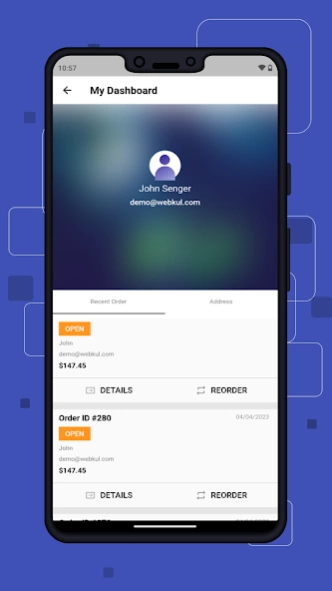CS-Cart Mobile App 6.0.9
Free Version
Publisher Description
CS-Cart Mobile App - Convert your CS-Cart based e-commerce store into android mobile application
full details over here --> https://store.webkul.com/CS-Cart-Mobikul-Mobile-App-Builder.html
If you have a running CS-Cart e-commerce store, and want to increase your sale by also selling your goods through the means of mobile app. Then Mobikul will do this for you.
Mobikul will provide your customers maximum features that they experience of the web, from new product and featured product listing to customer account and to checkout, cart, etc
Currently all the products, customer, category, etc (including all the data visible on mobile)
are synced with the website https://cs-cart.webkul.in/cscart413/
And to test admin pannel visit following link
https://cs-cart.webkul.in/cscart413/demoadmin.php
You can check the synchronization between app and the website by.
★ creating customer account.
★ Adding product to cart and proceed with Checkout.
★ Wishlist, and many other activities.
For the customisation of this app drop us mail at or click support@webkul.com
About CS-Cart Mobile App
CS-Cart Mobile App is a free app for Android published in the Personal Interest list of apps, part of Home & Hobby.
The company that develops CS-Cart Mobile App is Webkul. The latest version released by its developer is 6.0.9.
To install CS-Cart Mobile App on your Android device, just click the green Continue To App button above to start the installation process. The app is listed on our website since 2023-12-29 and was downloaded 14 times. We have already checked if the download link is safe, however for your own protection we recommend that you scan the downloaded app with your antivirus. Your antivirus may detect the CS-Cart Mobile App as malware as malware if the download link to com.webkul.mobikul_cs_cart is broken.
How to install CS-Cart Mobile App on your Android device:
- Click on the Continue To App button on our website. This will redirect you to Google Play.
- Once the CS-Cart Mobile App is shown in the Google Play listing of your Android device, you can start its download and installation. Tap on the Install button located below the search bar and to the right of the app icon.
- A pop-up window with the permissions required by CS-Cart Mobile App will be shown. Click on Accept to continue the process.
- CS-Cart Mobile App will be downloaded onto your device, displaying a progress. Once the download completes, the installation will start and you'll get a notification after the installation is finished.